
Write using traditional text input
1 Press a number key (2-9) repeatedly, until the desired character is displayed.
2 Insert the next character. If it is located on the same key, wait until the cursor is
displayed, or move the cursor.
Text input
15
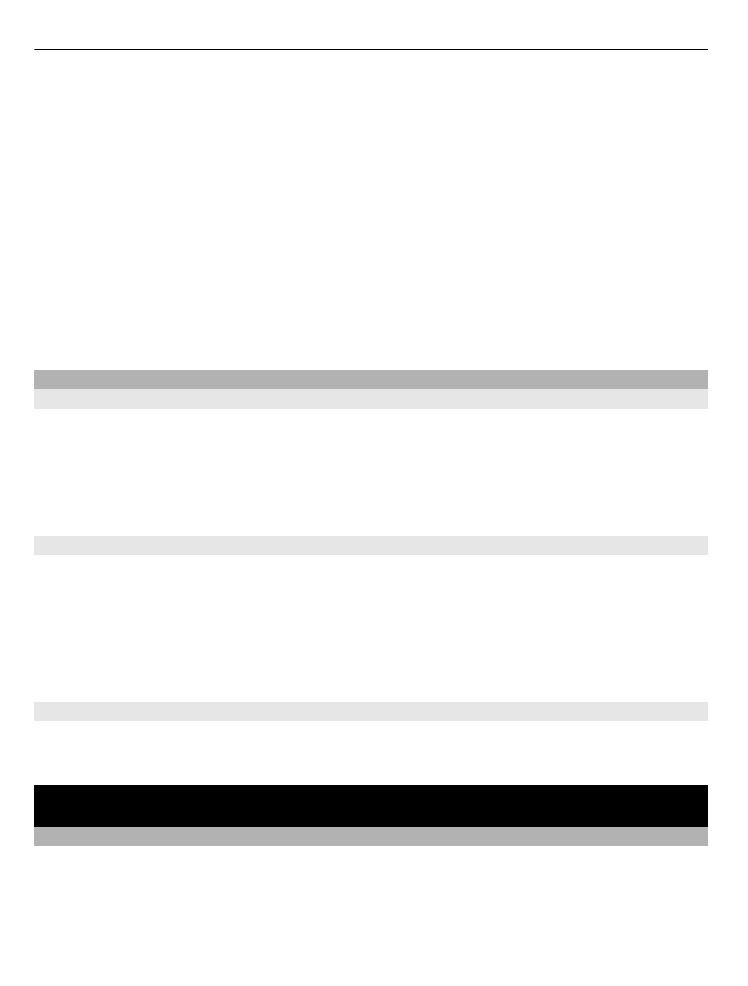
The available characters depend on the selected writing language.
Move the cursor
Scroll left or right.
Insert a common punctuation mark
Press 1 repeatedly.
Insert a special character
Press *, and select the desired character.
Insert a space
Press 0.